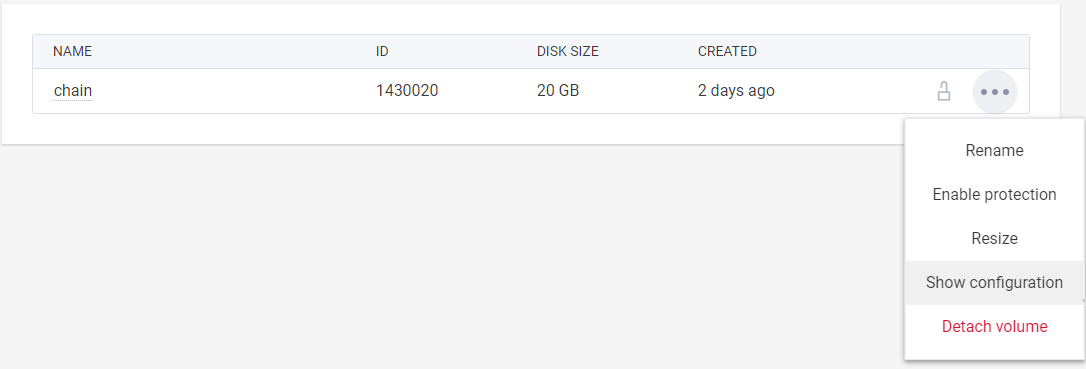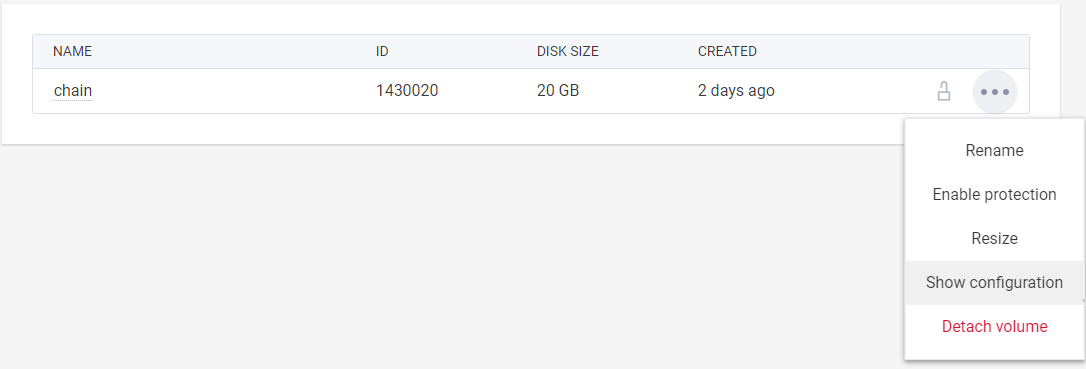
zend -reindex or bootstrap from another node.
Go to https://console.hetzner.cloud/projects
Select the server that you want to add a volume to.
Go to "VOLUMES" and create a new volume with as much space as you need, call it "chain" and set it to
"Manual"
(25GB should be enough for the blockchain)
Important!
Make sure to choose a unique name for the volume, if you plan on creating multiple. E.g. "chain1", "chain2", "chain3"
and so on.
Do not execute the displayed commands yet!
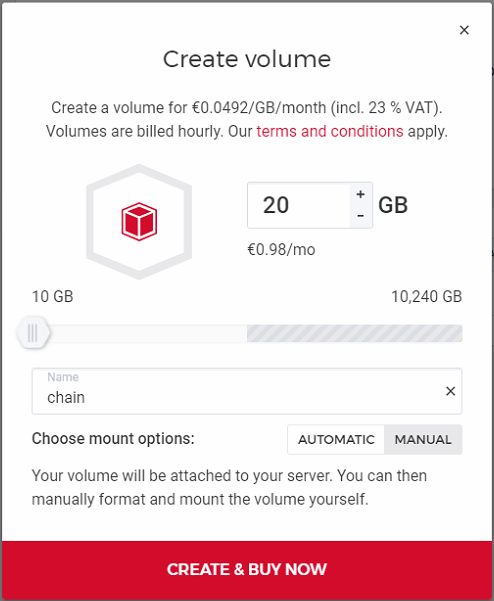
sudo systemctl stop zend && zen-cli stop
Important!
If you ever choose to use zend -reindex, you might have to redo this tutorial.
Check with ls -la ~/.zen/ if it's still linked. Something like "blocks -> /mnt/chain/blocks" means it's still set up correctly.
If you resized your volume, simply run
sudo resize2fs [filesystem]
To find the correct file system, use df -h and look for a row containing /mnt/chain.
Use the first "/dev/..." part for the resize2fs command.
Example: sudo resize2fs /dev/sdb
Go to the "Volumes" tab of the project